How to build your first Web3 App
Curious about Web3 and dApps? Web3 is a blockchain-powered, decentralized internet that gives users more control over their data and transactions. Unlike Web2 apps controlled by central authorities, Web3 dApps are secure, transparent, and censorship-resistant.
With the rise of DeFi, NFTs, and DAOs, building dApps is more popular than ever — and you don’t need to be a blockchain expert to get started. Tools like the Arbitrum Bridge make it easier to transfer assets seamlessly across networks, helping you bring your dApps to life efficiently. This guide will walk you through the process of creating your first Web3 dApp step by step!
An Introduction to Web3 dApps
Let’s start by defining a Web3 dApp.
A decentralized application (dApp) runs on a blockchain network, not centralized servers. Unlike Web2 apps, where a single company controls the backend, dApps use smart contracts — self-executing code on the blockchain — for logic and transactions. This provides better transparency and security.
Key components of a Web3 dApp:
- Frontend (UI/UX) – The app’s interface, often built with React, Next.js, or Vue.js, delivers a smooth, engaging design.
- Smart Contracts – Blockchain programs handle the app’s logic, like payments, voting, or data storage, securely and transparently.
- Decentralized Storage – Blockchains aren’t ideal for large files, so dApps use tools like IPFS, Arweave, or Filecoin for content.
- Wallet Integration – Crypto wallets like MetaMask or WalletConnect let users sign transactions and interact with the blockchain.
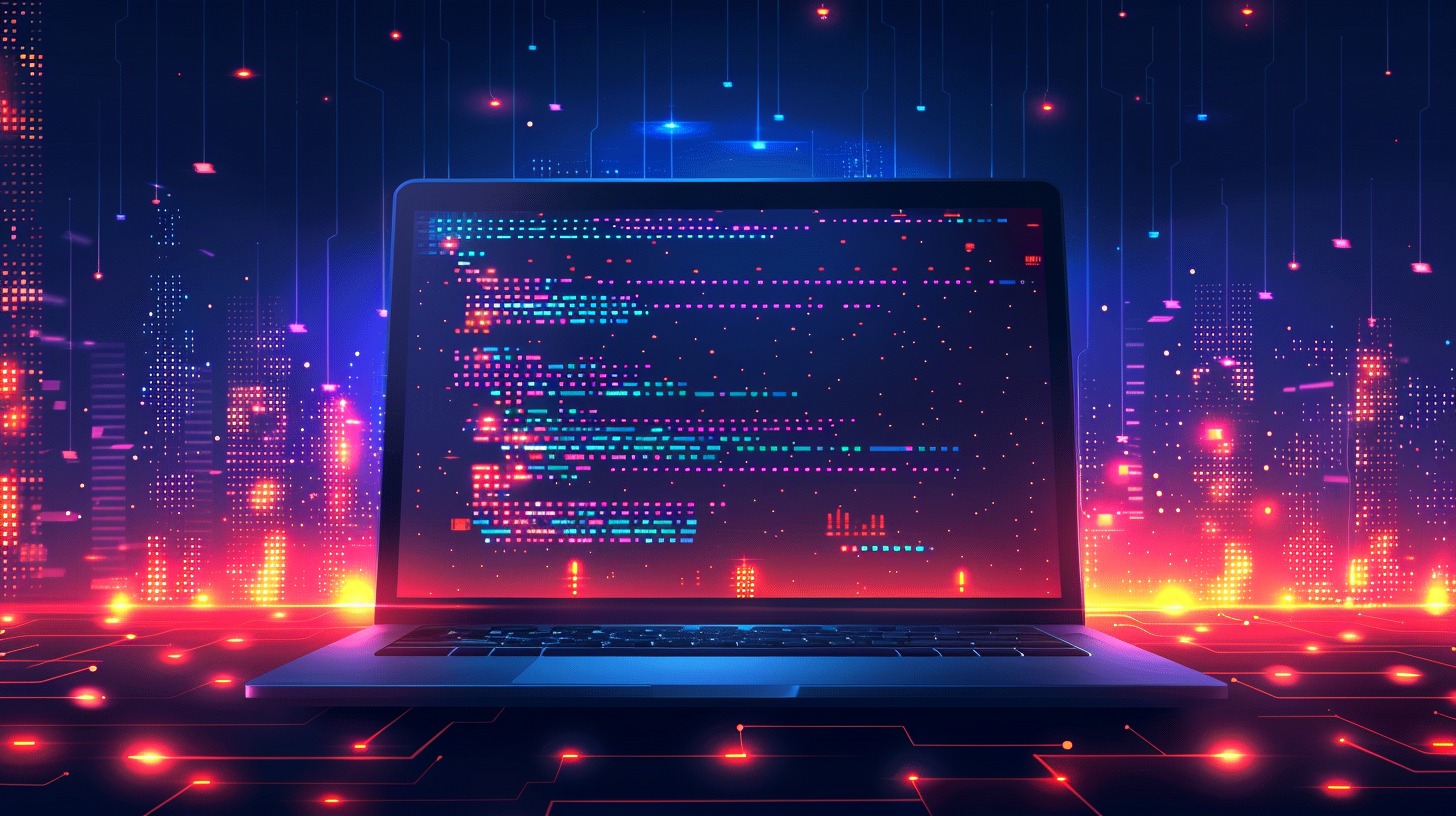
With the basics covered, let’s set up your Web3 development environment.
Setting up your development environment
Before building, ensure you have the right tools:
- js & npm/yarn: For package management.
- Hardhat or Truffle: Frameworks for writing, testing, and deploying smart contracts.
- MetaMask: A browser wallet for blockchain interaction.
- Solidity: The main smart contract language.
- js or ethers.js: Libraries for interacting with Ethereum.
Setting up a local test blockchain
Developing on a public blockchain like Ethereum can be expensive due to gas fees. Use tools like Hardhat or Ganache to simulate an Ethereum environment and test your app locally before deploying it.
With your tools ready, it’s time to write your first smart contract!
Writing and deploying a smart contract
At the core of any Web3 dApp is the smart contract, which defines the app’s blockchain-based logic.
Steps to deploy a smart contract:
- Write the contract: Start simple, like a token transfer or voting system.
- Compile the code: Convert Solidity code to bytecode to run on the blockchain.
- Deploy to a test network: Use testnets like Goerli or Sepolia to validate your contract.
- Use Hardhat or Remix IDE: These tools simplify compiling, testing, and deploying.
Once deployed, your smart contract will have a unique address for your dApp’s frontend to interact with.
Building the Frontend for your dApp
Even decentralized apps need a user-friendly interface for seamless interaction.
Steps to build the frontend:
- Choose a frontend framework: Use React, Next.js, or Vue.js.
- Connect to the blockchain: Use Web3.js or ethers.js to interact with your smart contract.
- Add MetaMask authentication: Let users securely connect wallets and sign transactions.
- Show real-time data: Display balances, transactions, and contract interactions.
Once the frontend is ready, test the entire system to ensure seamless functionality.

Testing and debugging your Web3 dApp
Thorough testing is critical for Web3 apps. Errors in smart contracts are irreversible unless you deploy a new one.
Testing checklist:
- Write unit tests for smart contracts: Use frameworks like Chai, Mocha, or Hardhat tools to validate logic.
- Debug Solidity code: Identify and fix vulnerabilities or errors.
- Test frontend interactions: Ensure wallet connections, transactions, and contract calls work smoothly.
After testing and debugging, your dApp is ready for deployment!
Deploying your dApp on the mainnet
Launching your dApp on the blockchain is a big step. Here’s how to ensure a smooth process:
Deployment steps:
- Choose a blockchain: Ethereum is widely used but expensive; alternatives like Polygon offer lower fees.
- Optimize gas fees: Streamline your smart contract code to minimize costs.
- Deploy the frontend: Host it on decentralized storage like IPFS or Fleek for added security.
- Perform a security audit: Ensure your contract is professionally audited to catch vulnerabilities.
Once deployed, you’ve officially entered the Web3 space! Keep iterating and improving your dApp to stay up-to-date with user needs.
